Run DO Node
Hardware requirements:
- CPU: Recommend for Intel Celeron CPU series and above, core number 8 core and above.
- Memory: Recommend for 16G And above
- Disk: Recommend for 100G And above
- Bandwidth: at least 100M upstream and downstream rate peer commercial bandwidth.
- Disk standards: Common SSD or NVME medium - to high-end SOLID-state disks.
Software requirements:
- Operation system:Run on CentOS 7 system and above.
Network requirements:
Open port 41516 and 41517
If you don't want to synchronize data from 0, we provide a data ledger: data.db.primary.tar.gz
Version iteration:
Version Description: Versions v3.x and above have imposed restrictions on node hardware configuration and made changes to investment and staking.
- Limit the hardware configuration of nodes to run programs with 2 cores and 4G.
- Valid nodes: 20000DO(Stake)+500000DO(Invested) = 520000DO
- Node Rules: Node staking: 20000DO , Node Invested : Minimum 500000DO, Maximum 1.5 million DO,Node Commission Ratio:1-50%
- investors Rules: Investors: Minimum 1500DO, Single node Maximum 1.5 million DO
Regarding the fighting on the DO testing network, please refer to Run DO Testnet Node
Historical 2.0 Version
| Version | Download | Version | Download |
|---|---|---|---|
| v2.7.0 | don_v2.7.0_368901d_primarynet | v2.6.0 | don_v2.6.0_7d85656_primarynet |
| v2.5.2 | don_v2.5.2_00e70ce_primarynet | v2.4.0 | don_v2.4.0_bda0e9f_primarynet |
| v2.5.0 | don_v2.5.0_e46a0c4_primarynet | v2.3.0 | don_v2.3.0_cb089c7_primarynet |
| v2.2.2 | don_v2.2.2_045414a_primarynet | ||
| v2.0.2 | don_v2.0.2_42323c1_primarynet | v2.2.1 | don_v2.2.1_9443001_primarynet |
| v2.0.1 | don_v2.0.1_1a65878_primarynet | v2.2.0 | don_v2.2.0_96f62c8_primarynet |
| v2.0.0 | don_v2.0.0_7991128_primarynet | v2.1.0 | don_v2.1.0_785ad2f_testnet |
Historical 1.0 Version
| Version | Download | Version | Download |
|---|---|---|---|
| v1.2.0 | don_v1.2.0_0d8fb25_primarynet | v0.5.0 | don_v0.5.0_8886fc3_devnet |
| v1.1.0 | don_v1.1.0_a70561c_primarynet | v0.4.0 | don_v0.4.0_8bdcbae_devnet |
| v1.0.14 | don_v1.0.14_b4bb949_primarynet | v0.3.0 | don_v0.3.0_2d1d516_devnet |
| v1.0.13 | don_v1.0.13_8d1a61e_primarynet | v0.2.1 | don_v0.2.1_3a55cc5_testnet |
| v1.0.12 | don_v1.0.12_6e7844b_primarynet | v0.2.0 | don_v0.2.0_d0ae4d2_testnet |
| v1.0.11 | don_v1.0.11_4ec1b4e_primarynet | v0.1.0 | don_v0.1.0_b1dcb18_devnet |
| v1.0.0 | don_v1.0.0_6691939_primarynet | v0.0.1 | don_v0.0.1_e9ed0f6_devnet |
| v0.0.0 | don_v0.0.0_d59eba8_devnet |
Configuring environment:
Before running the program, you need to modify some files to configure the environment in which the program will run.
Download the main network program(don_v1.x.x_xxxx_devnet), Put a program in a directory, make sure that the directory has read, write, and execute permissions and above.
Modify the execution authority of the program.
chmod +x don_v1.x.x_xxxx_devnet
- Run the program. the parameter -m is used to enable menu, press 0 to exit the current program..
./don_v1.x.x_xxxx_devnet -m
- check the automatically generated directories and files under the current directory.
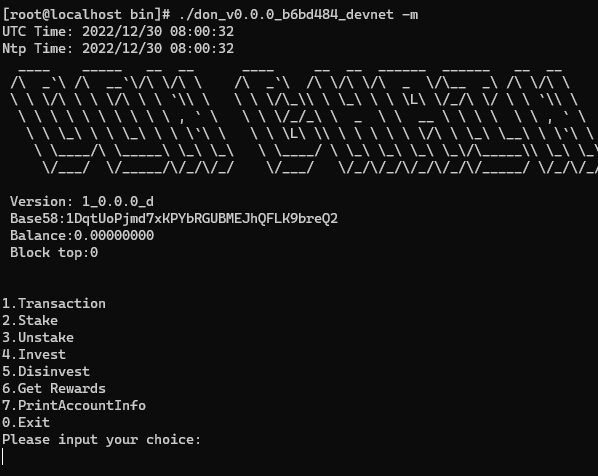
Document description:
| File or directory | Type | Description |
|---|---|---|
| cert | Folder | Store the generated private key with the suffix ". private" as the private key file. |
| data.db | Folder | store database file |
| config.json | JSON file | configuration file |
| logs | Folder | Store log files |
| contracts | Folder | Contract related folders |
Menu description:
| Serial Number | Menu items | Function |
|---|---|---|
| 1 | Transaction | Transaction |
| 2 | Stake | Stake |
| 3 | Unstake | Unstake |
| 4 | Invest | Invest |
| 5 | Disinvest | Disinvest |
| 6 | Get Rewards | apply |
| 7 | PrintAccountInfo | Print account |
| 8 | Deploy contract | Deploy smart contracts |
| 9 | Call contract | Execute smart contracts |
| 10 | Account Manager | Account related management |
| 0 | Exit | Exit the program |
Menus
1. Transaction
Press 1 to enter the transaction interface.
Enter your account address.
tips:
- The value of Base58 is the account address.
- You can scroll up, find the green font, right click to copy and paste the value of base58 .
- Don't copy and paste with [ctrl+c/v], because [ctrl+c] will exit the program.
input FromAddr: 0xCA66A76E2a279050EF6b57797ac53199379abB9F
Enter the account address of the other party:
input ToAddr: 0xCA66A76E2a279050EF6b57797ac53199379abB9F
Enter the transaction amount, the range here is any number within your account balance range, and the input value is equal to the actual value, namely, the currency's number.
input amount: 999999
whether search for UTXO across the entire network.
0 is no search (default), 1 is search
Whether to look for network-wide utxo status (1 means yes, 0 means no)
0
Input description information for the transaction, which cannot exceed 1kb. Pressing enter directly means not entering description information:
Enter a description of the transaction, no more than 1 kb
Enter Enter, If successful, The amount in your account will be deducted.
2. Stake
Press 2 to enter the stake interface.
Enter the amount to be staked,the minimum stake amount is 20,000.
stake addr: 0xCA66A76E2a279050EF6b57797ac53199379abB9F
Please enter the amount to stake:
20000
Enter the reward withdrawal ratio, input 1-50, representing 1% -50%:
Please input the bonus pumping percentage to stake (1 - 50):
5
Whether to look for network-wide utxo status.
1 means yes(faucet),0 means no
Whether to look for network-wide utxo status (1 means yes, 0 means no)
0
Input description information for the transaction.Enter without entering any information.
Enter a description of the transaction, no more than 1 kb
Enter Enter,The stake is completed.
3. Unstake
Press 3 to enter the Unstake interface.
Enter the Unstake account:
Please enter unstake addr:
0xCA66A76E2a279050EF6b57797ac53199379abB9F
Then display the staked utxo, paste it and enter it into the console:
-- Current pledge amount: --
utxo: 3f4607d9e1ca341b3bee45110eecd2aaf1be5bba60bbdfe3ca44d68afae1b570 value: 200000000000
utxo:3f4607d9e1ca341b3bee45110eecd2aaf1be5bba60bbdfe3ca44d68afae1b570
Whether to look for network-wide utxo status.
1 means yes(faucet),0 means no
Whether to look for network-wide utxo status (1 means yes, 0 means no)
0
Input description information for the transaction.Enter without entering any information.
Enter a description of the transaction, no more than 1 kb
Enter Enter,Complete the Unstake
4. Invest
Press 4 to enter the investment interface and enter your address.
AddrList:
0xCA66A76E2a279050EF6b57797ac53199379abB9F [default]
Please enter your addr:
0xCA66A76E2a279050EF6b57797ac53199379abB9F
Enter the target address to invest in
Please enter the addr you want to invest to:
0xCA66A76E2a279050EF6b57797ac53199379abB9F
Enter the amount to be invested (minimum investment amount is 1,500)
Please enter the amount to invest:
1500
Whether to look for network-wide utxo status.
1 means yes(faucet),0 means no
Whether to look for network-wide utxo status (1 means yes, 0 means no)
0
Input description information for the transaction.Enter without entering any information.
Enter a description of the transaction, no more than 1 kb
Enter Enter,Complete the investment
5. Disinvest
Press 5 to enter the solution investment interface.
Display the address list, enter the source address of the divestment
AddrList :
0xCA66A76E2a279050EF6b57797ac53199379abB9F [default]
Please enter your addr:
0xCA66A76E2a279050EF6b57797ac53199379abB9F
Please enter the addr you want to divest from:
Please enter the addr you want to divest from:
0xCA66A76E2a279050EF6b57797ac53199379abB9F
Please enter the utxo you want to divest:
======================================= Current invest amount: =======================================
Utxo: 366afab7d3931ff5e17cfc25c2dcaf2cf382b8623f22a605c4acc9fbba611dde
======================================================================================================
Please enter the utxo you want to divest:366afab7d3931ff5e17cfc25c2dcaf2cf382b8623f22a605c4acc9fbba611dde
The following steps are as follows
Enter Enter,Complete the Disinvest
6. Get Rewards
Press 6 to enter the application,Automatic claim amount.
Whether to look for network-wide utxo status.
1 means yes(faucet),0 means no
Whether to look for network-wide utxo status (1 means yes, 0 means no)
0
Input description information for the transaction.Enter without entering any information.
Enter a description of the transaction, no more than 1 kb
Display the addresses and corresponding amounts that can be claimed (displayed in standard units).
where the top represents the total amount that can be claimed for this account, and the bottom represents the amount that each account (self and investor) can claim
Claim Addr : Claim Amount
Commission: 0.05000000
CA66A76E2a279050EF6b57797ac53199379abB9F:3.52691224
CA66A76E2a279050EF6b57797ac53199379abB9F:0.17634561
7. PrintAccountInfo
Press 7 to print the account information.
*********************************************************************************
Version: 1_0.0.0_d
Base58: 1DqtUoPjmd7xKPYbRGUBMEJhQFLK9breQ2
Balance: 0.00000000
Block top: 0
*********************************************************************************
8. Deploy contract
Press 8 to deploy smart contract.
- The compiled binary code of the contract is saved in the contract file in the
contractdirectory - Rerun the node
Enter the address of the person to deploy the contract:
AddrList :
0x6a72ad3e9762d67D45a311954CdC6ad4693203a9 [default]
Please enter your addr:0x6a72ad3e9762d67D45a311954CdC6ad4693203a9
Whether to look for network-wide utxo status.
1 means yes(faucet),0 means no
Whether to look for network-wide utxo status (1 means yes, 0 means no)
0
Input description information for the transaction.Enter without entering any information.
Enter a description of the transaction, no more than 1 kb
Fill in the contract path, if input 0 is use ./contract/contract file.
Please enter contract path : (enter 0 use default path ./contract/contract)
0
If the contract constructor has passed in parameters, enter the binary code of the Parameters required for deployment (if Calldata is in contract.txt, it can be skipped directly),
otherwise enter 0 to skip:
Please enter input data (enter 0 to skip):0
9.Call contract
Press 9 to call smart contract.
Enter the address of the person to execute the contract:
AddrList :
0x6a72ad3e9762d67D45a311954CdC6ad4693203a9 [default]
Please enter your addr:0x6a72ad3e9762d67D45a311954CdC6ad4693203a9
The address list of the contract deployer will be displayed. Enter the address of the contract deployer:
=====================deployers======================
deployer: 0x855052fa258B463AEAd1E5abD55F2ffbCBb3F022
deployer: 0xcED97dA085527Fe7e1772CA59Aa1e64A78143128
=====================deployers======================
Please enter to addr:
0xeB3D7EBcc235A5B053F2735B18E16705a82216a3
Display the list of contract addresses, enter the contract address to be executed
=====================contract addresses=====================
contract address: 0xE5370bF327AC024f0DF1d5d69dcd0B1a45f307B5
=====================contract addresses=====================
Please enter contract address:0xE5370bF327AC024f0DF1d5d69dcd0B1a45f307B5
Enter the parameters to execute the contract:
Please enter args:
0xa0712d680000000000000000000000000000000000000000000000000000000000000001
Enter the tip amount for the assigned contract account, which defaults to 9
input contract tip amount :100
Contract address transfer, if no transfer is required, enter 0
input contract transfer amount :0
Whether search for the status of UTXO across the entire network? 0 means not to search (default), 1 means to search:
Whether to look for network-wide utxo status (1 means yes, 0 means no)
0
Enter description information for the transaction
Enter a description of the transaction, no more than 1 kb
10. Account Manager
Manage accounts according to 10
- Set Default Account
- Add Account
- Remove
- Import SeedKey
- Export SeedKey
| Serial Number | menu entry | describe |
|---|---|---|
| 1 | Set Default Account | set default account address |
| 2 | Add Account | add account address |
| 3 | Remove | remove account address |
| 4 | Import SeedKey | Import seeds and generate accounts address |
| 5 | Export SeedKey | Export seeds, keep private key |
Set Default Account
Press 1 to set the default account, enter the address where you want to set the account.
tips:
Which is only useful in this program. The next time the program restarts, it will still be the default account from the beginning.
Please enter the address you want to set :
0xf535227CCA5487776e666374c839de8b7005892B
Add Account
Press 2 to add accounts and directly enter the value of the number of accounts you want to add.
Please enter the number of accounts to be generated: 2
Remove
Press 3 to delete the account, directly enter the address of the account you want to delete, and press Y to confirm.
Please enter the address you want to remove :
0xf535227CCA5487776e666374c839de8b7005892B
Are you sure to delete (Y / N)
Y
Import SeedKey
Press 4 to import the seed, generate an account, enter the hexadecimal seed of the account, and this will generate the account in the cert directory.
Please input SeedKey string: 0dea52bcaea7ac7b9ff04b2b7732777e
Export SeedKey
Press 5 to export the seed (hexadecimal string), QR code, and 12 digit mnemonic words information files.
Directly enter the address of the account to be exported, and an addr.txt file (where addr is the account address) will be generated in the local directory, which contains the above information.
please input the addr you want to export
0xf535227CCA5487776e666374c839de8b7005892B
tips:
Protect your private key
Please backup and save the addr.txt.
You can import the seedKey into your wallet to view your account balance in real-time or perform transfer operations
0. Exit
Type 0 and press Enter to exit the system.