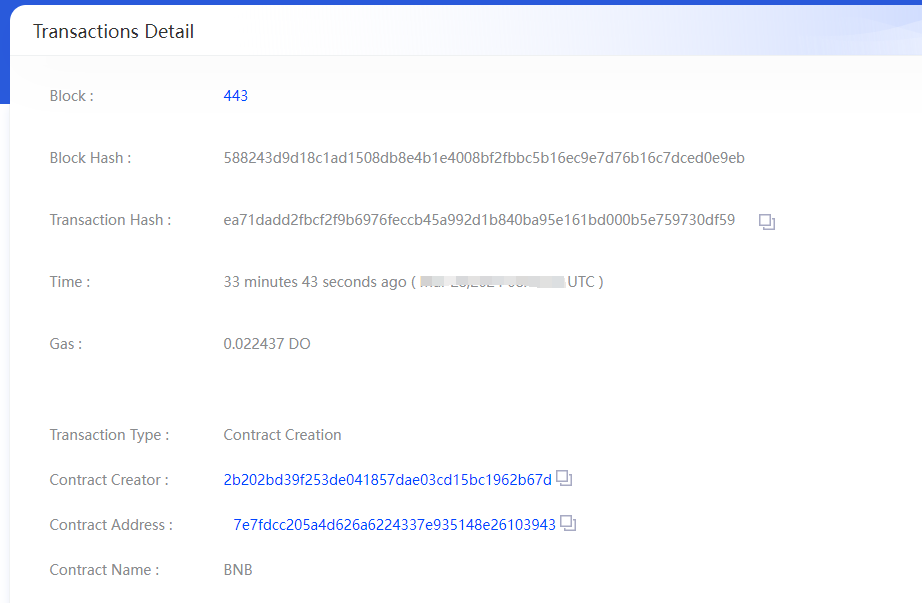Deploying contracts on browser
DO browser provides a one-click function for easy deployment of smart contracts, allowing even non-professional developers to complete contract deployment.
Preparation
Prepare a complete smart contract source code and your Google Plugin Sunny Wallet.
- If you don't know how to write solidity code, please refer to the following two examples:
- ERC20
- ERC721
For more information about the Solidity contracts, please read the Solidity example in detail.
- Contract deployment will consume a certain amount of DO tokens, so ensure that your account balance is sufficient to complete deployment operation.
Deploy contract steps
Open the Contract Deployment page of the DO blockchain browser.
Click Upload contract file to upload the smart contract source code file.
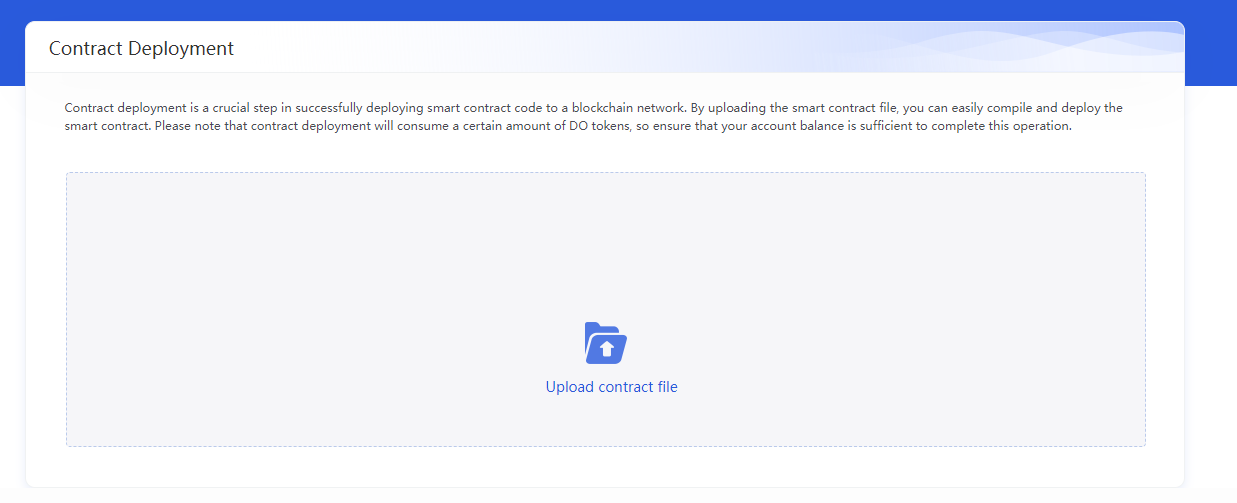
After uploading, the page will display the content information in the file. Click the Compile button below to compile the source code.
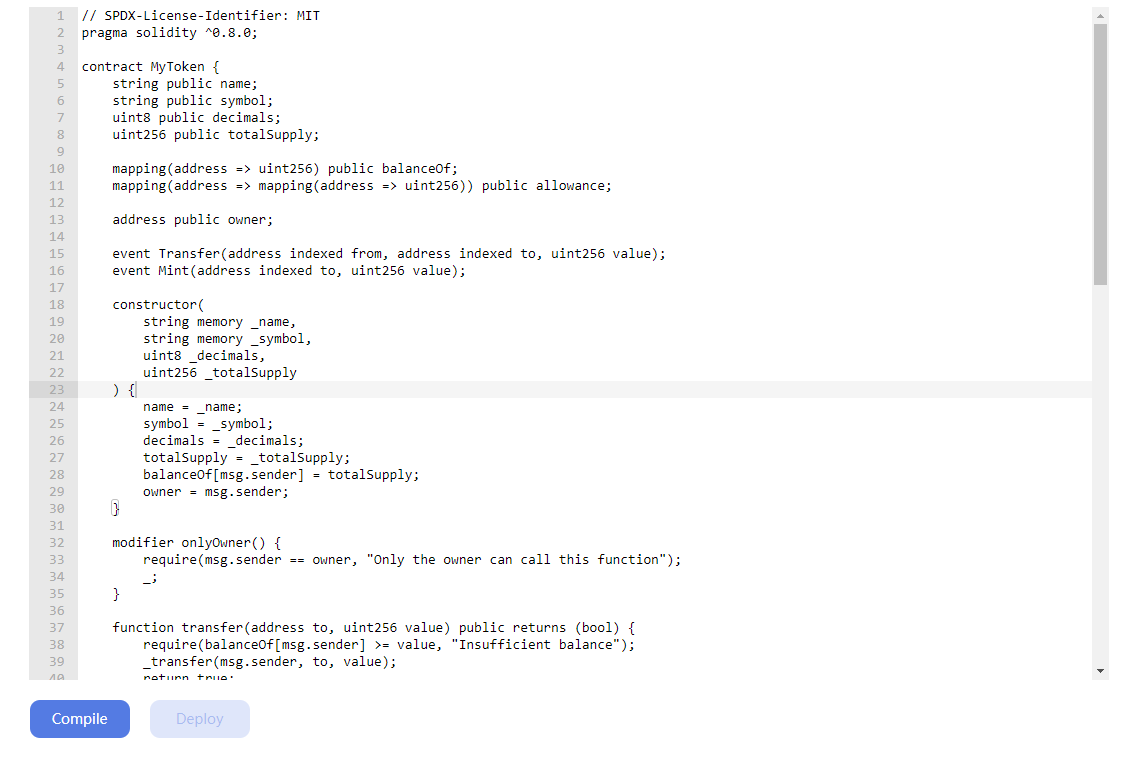
Pop up the 【Compile Params】 dialog box, select the correct
Compiler versionandProtocol standards.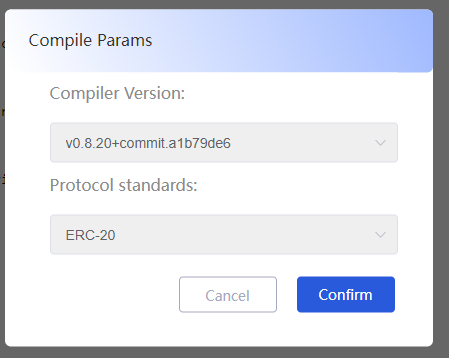
Click Confirm, the code compiles without any bugs, and the following green text appears: Compiled success:Contract fileName, show ABI and show byteCode buttons.
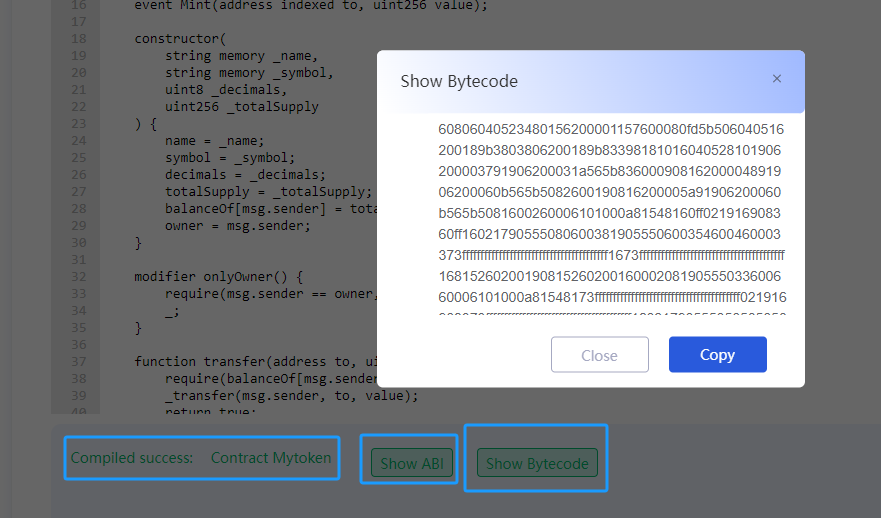
Click Deploy,Pop up the 【Deploy Params】 dialog box, Enter the token name, symbol, total supply, and decimals.
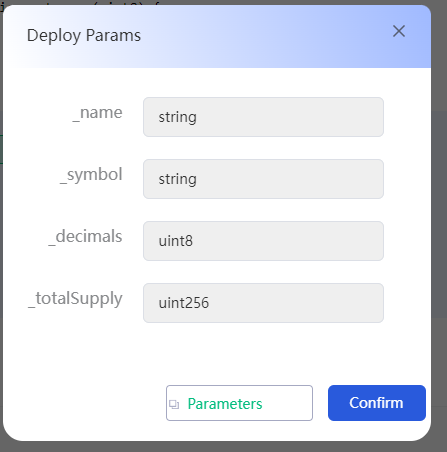
tips:
Fill in the information according to the changes in your contract initial parameters
- Click Confirm button to complete the parameter settings and connect to the Google Plugin Sunny Wallet.
Follow the steps to connect wallet address and sign the contract for publishing.
The connect is successful, and the page displays information such as the token name and system etc.
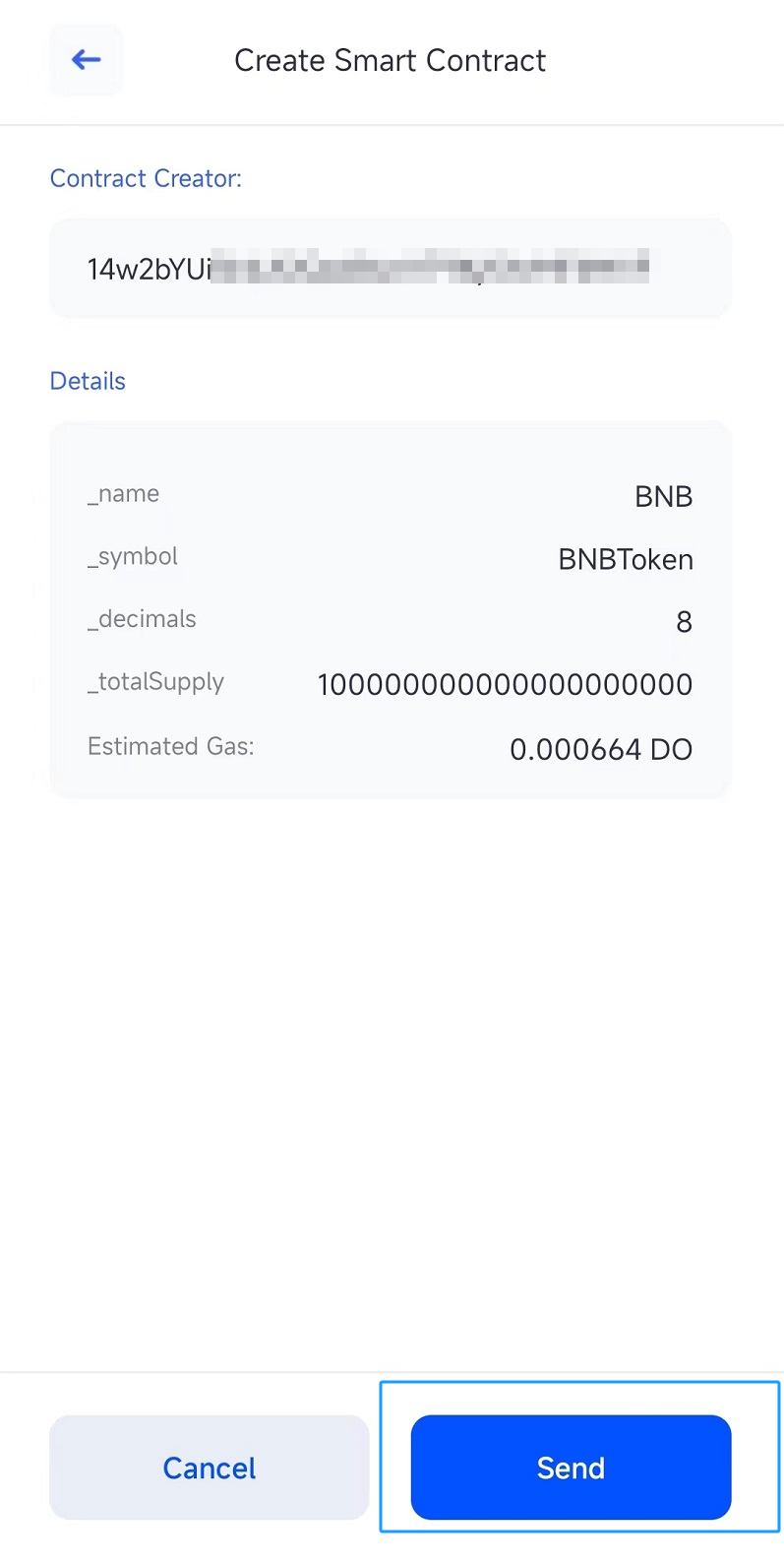
Click Send to pay contract deployment fees, and complete contract deployment.
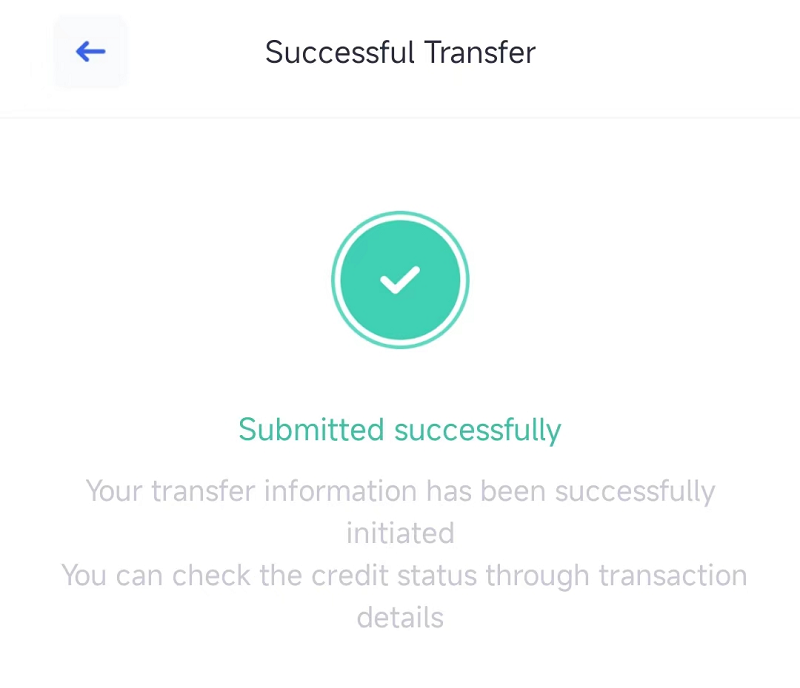
Complete the deployment transaction, click the I have deployed button on web,completed the contract deployment.
Successfully deployed, you will see your contract deployment block information on the blockchain browser.